Brisk is a download manager for Windows which means you can always get the highest speeds when downloading any file from the Internet, regardless of the source. The program works great on its own, but you can also combine it with browser extensions to integrate the whole process and make it even faster.
Optimized download engine
What makes Brisk stand out is that it has a high-performance download engine, which allows you to obtain the highest possible speed during the download process. This is mainly due to two features: Dynamic Connection Spawn and Dynamic Connection Reuse. Broadly speaking, what these two features allow is for downloads to start as soon as a connection is available, but new connections are added as the download progresses, without interfering with those that are already active. As a result, the engine maintains as many active connections as possible, ensuring a high download speed.
Simple and easy-to-use interface
Another great thing about Brisk is how simple and accessible the user interface is. Adding a download is as simple as pasting a URL or list of URLs into the program. It will automatically recognize the type of file you are trying to download, whether it is a document, a video, a song or a compressed folder. After detecting the file type, it will automatically sort the file and save it in its corresponding folder by default. This way, all your downloads will be perfectly organized.
Powerful and optimized download manager
Download Brisk if you download lots of files from the Internet and your Downloads folder tends to be overly cluttered. With this software you can order your downloads and, more importantly, download at the highest speed that your Internet connection allows. Say goodbye to slow download speeds.





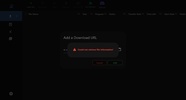

















Comments
There are no opinions about Brisk yet. Be the first! Comment